
Privacy issues seem to be on the forefront of every headline these days! One of these headlines is about Facebook's recent launch of a feature called Instant Personalization.
- What is it?
- Should I be concerned?
- Can I do anything about it?
Instant Personalization is one of many Social plugins offered by Facebook. Basically, a plugin is a little bit of computer code that developers use to extend the capabilities of a software application and/or website. When you click the button, the button acts as a shortcut to perform whatever function it is programmed for by the developer. For example, when you click the “Become a Fan” or “Like” button on Facebook, you let your friends know about it as you are added to that website’s list of fans and that website is posted on your page.
Instant Personalization is a new feature that automatically allows your public Facebook data to be used by 3 of Facebook's selected partners; Microsoft Docs.com, Pandora and Yelp. If you have a Facebook account, then you were automatically "opted in” to this system without notice. With the release of this program with everyone opted “in” without notice, it has created a little bit of commotion out there in “Internetland”.
 Your information is used by these companies to help them target you for advertising and to create a stronger profile of your online presence. If you don’t want your information to be shared with these companies, login to your Facebook account and go to Accounts, then Privacy Settings and then Applications and Websites. Look for "Instant Personalization Pilot Program" and click the box “Edit Settings”. You can opt out by un-checking the box next to “Allow select partners to instantly personalize their features with my public information when I first arrive on their websites”.
Your information is used by these companies to help them target you for advertising and to create a stronger profile of your online presence. If you don’t want your information to be shared with these companies, login to your Facebook account and go to Accounts, then Privacy Settings and then Applications and Websites. Look for "Instant Personalization Pilot Program" and click the box “Edit Settings”. You can opt out by un-checking the box next to “Allow select partners to instantly personalize their features with my public information when I first arrive on their websites”.
When you opt out of this feature there is a very important message that shows up you should read...
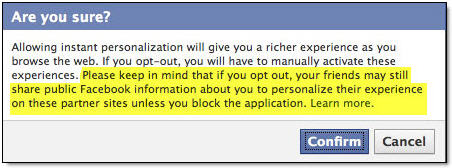 While you’re at it, you may want to review all of your privacy settings. There are privacy settings for everything from your Birthday and Hometown to your address and cell phone number. Remember that you can control who can and cannot look at your information. Think of Facebook as your personal book on the internet. Be cognizant of who has access to your information.
While you’re at it, you may want to review all of your privacy settings. There are privacy settings for everything from your Birthday and Hometown to your address and cell phone number. Remember that you can control who can and cannot look at your information. Think of Facebook as your personal book on the internet. Be cognizant of who has access to your information.
A very important thing to understand (and also share with your friends and family) is that if you're using Facebook then you're making your life public. However, you can control this by carefully choosing your Privacy Settings. Truth being known, your Facebook information is available to the highest bidder. Think of the Internet, MySpace, and Facebook as a huge billboard along the interstate near your hometown. If you don’t want everyone to see it, than keep it off of the billboard (aka Internet).
I’ll leave you with these thoughts to ponder:
• Is Facebook making this change to enhance your experience?
• Do Yelp, Pandora and Microsoft Docs.com stand to earn revenue as Facebook partners?
• Facebook has removed the 24-hour rule with regards to how long they can keep your personal information.
Facebook now holds your information indefinitely.